Collaboration
When Amanote is integrated into your institution, you can discuss directly in the course material. To do so, go to the "Discussion" tab in the note-taking area. You can also access it via Menu > View > Collaborate.
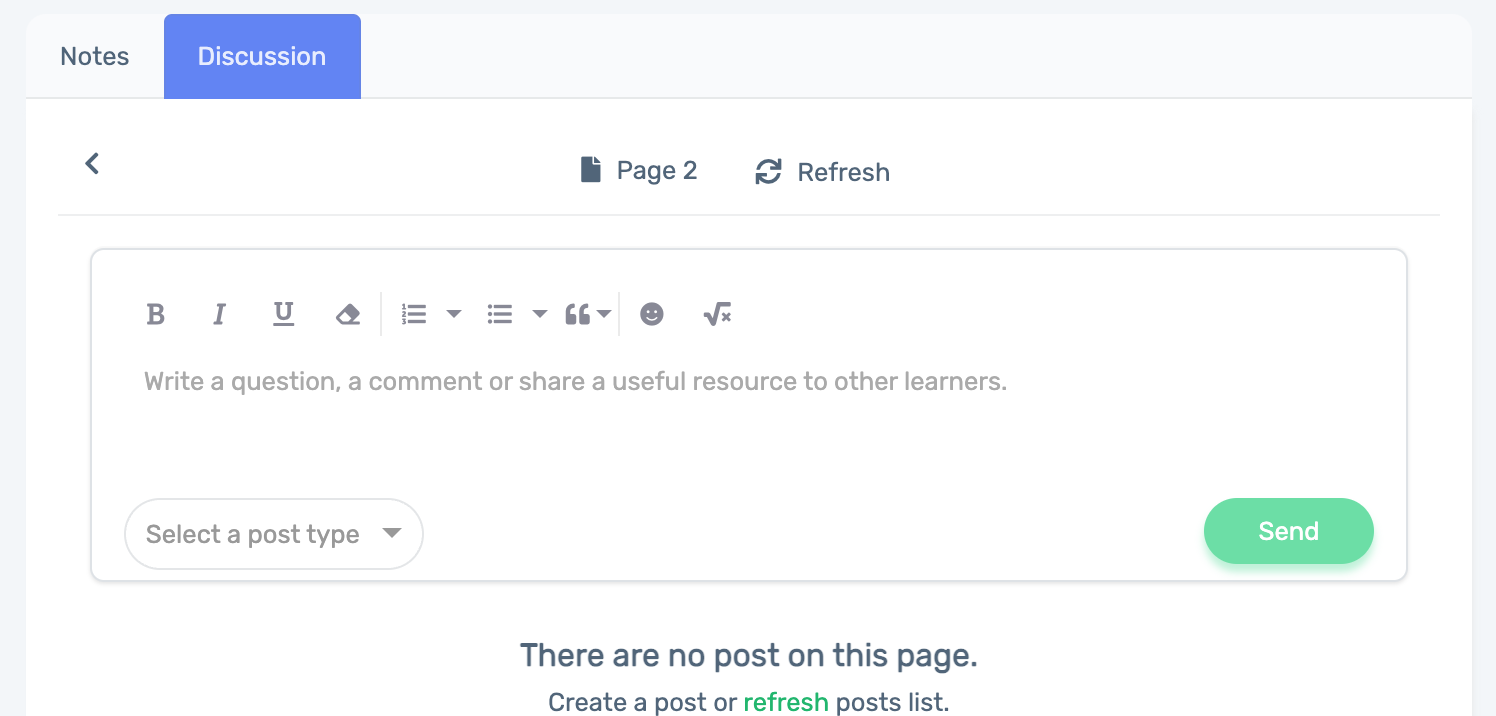
The way it works is similar to a discussion forum, with the difference that messages are directly linked to each page of the course material. So if you don't understand something on page 3, for example, you can ask a question that will be linked to that page. In this way, context is always maintained.
The different types of message
When you add a message, you'll be asked to indicate what type the message is.
Question : The question mode is used to ask a question.
Resources: Resource mode is used to share a resource (video, web page, explanations) that might be useful to better understand the associated page.
Comment: Comment mode is used to add a comment associated with the current page.
Mis à jour